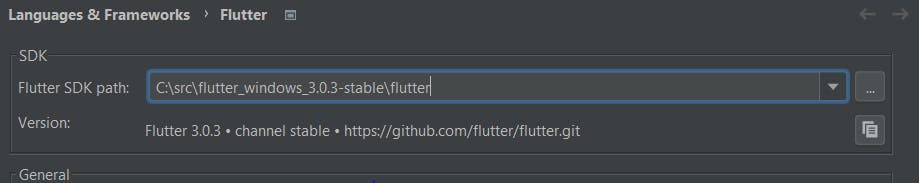#Flutter How to handle multiple versions of Flutter in windows
Table of contents
No headings in the article.
Recently, I faced a problem in my workflow that my current flutter version is not compatible with some dependencies, so the solution is I have to downgrade my flutter SDK.
But downgrading is also not simple, however, there is a command for a downgrade but it has its own limitations like can downgrade only till the last stable version.
So the solution I choose for that is to Install multiple different SDKs in my system.
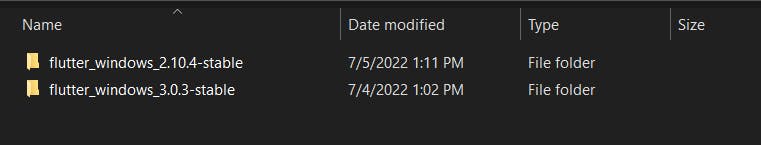
and put them in my environment variable path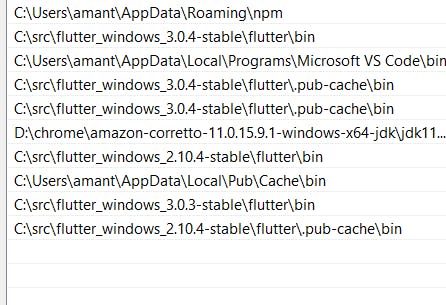
after that, you can use an android studio or IntelliJ id to switch between your preferred SDK version.