How I Convert My HashNode Blog In-App Using 15 Lines Of Code
I convert my Hashnode blog into an App by using flutter only using few Lines of Code.
Here I am using a flutter package flutter_webview_plugin: ^0.4.0
Install this package in your pubspec file
Now here is a code,
you have to pass your blog URL in URL section.
import 'package:flutter/material.dart';
import 'package:flutter_webview_plugin/flutter_webview_plugin.dart';
void main() {
runApp(MyApp());
}
class MyApp extends StatelessWidget {
// This widget is the root of your application.
@override
Widget build(BuildContext context) {
return MaterialApp(
title: 'Flutter Demo',
theme: ThemeData(
primarySwatch: Colors.blue,
),
home: MyHomePage(),
);
}
}
class MyHomePage extends StatefulWidget {
const MyHomePage({Key? key}) : super(key: key);
@override
_MyHomePageState createState() => _MyHomePageState();
}
class _MyHomePageState extends State<MyHomePage> {
@override
Widget build(BuildContext context) {
return WebviewScaffold(url: 'https://hashnode.com/@amandev',);
}
}
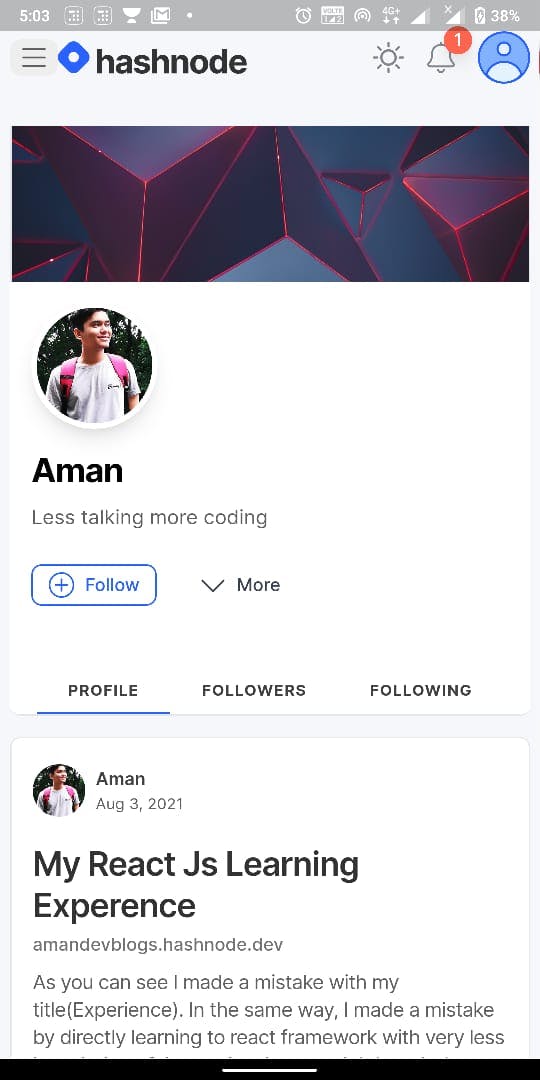
Here is a screenShot what it looks like in mobile